Vial Rotator
1. Connect Inputs To Microcontroller
Connect the vial rotator driver inputs to the microcontroller using the following configuration:
| From Driver Input | To Microcontroller Pin |
|---|---|
| In1 | Pin 22 |
| In2 | Pin 23 |
| In3 | Pin 24 |
| In4 | Pin 25 |
An image for some help:
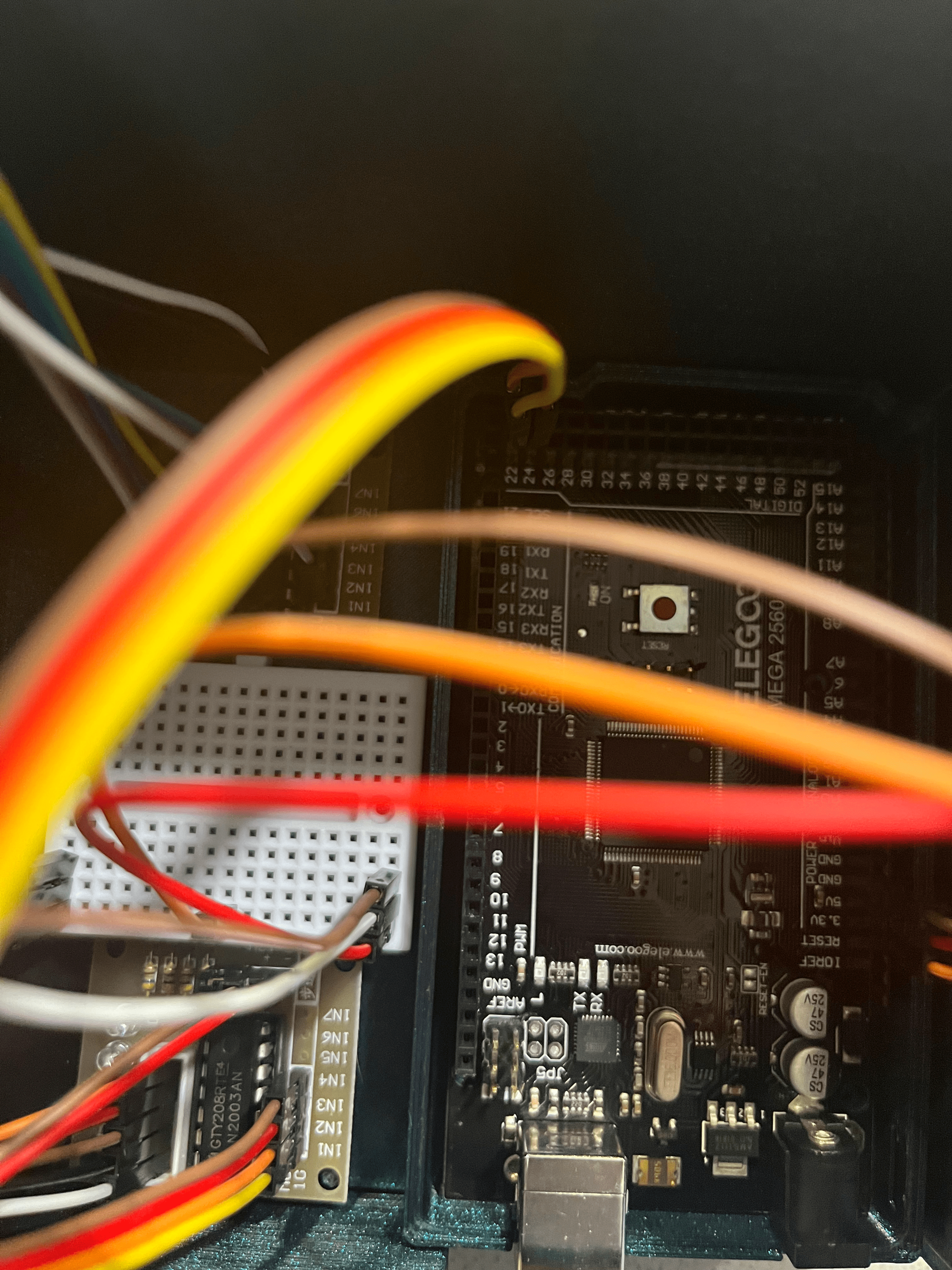
2. Connect Driver to Stepper Motor
-
Place the stepper motor inside of the vial rotator component and feed the wires through the rotator hole.
-
Connect the male head from the vial rotator driver wires to the female head of the vial rotator stepper motor wires. Image below for reference configuration:
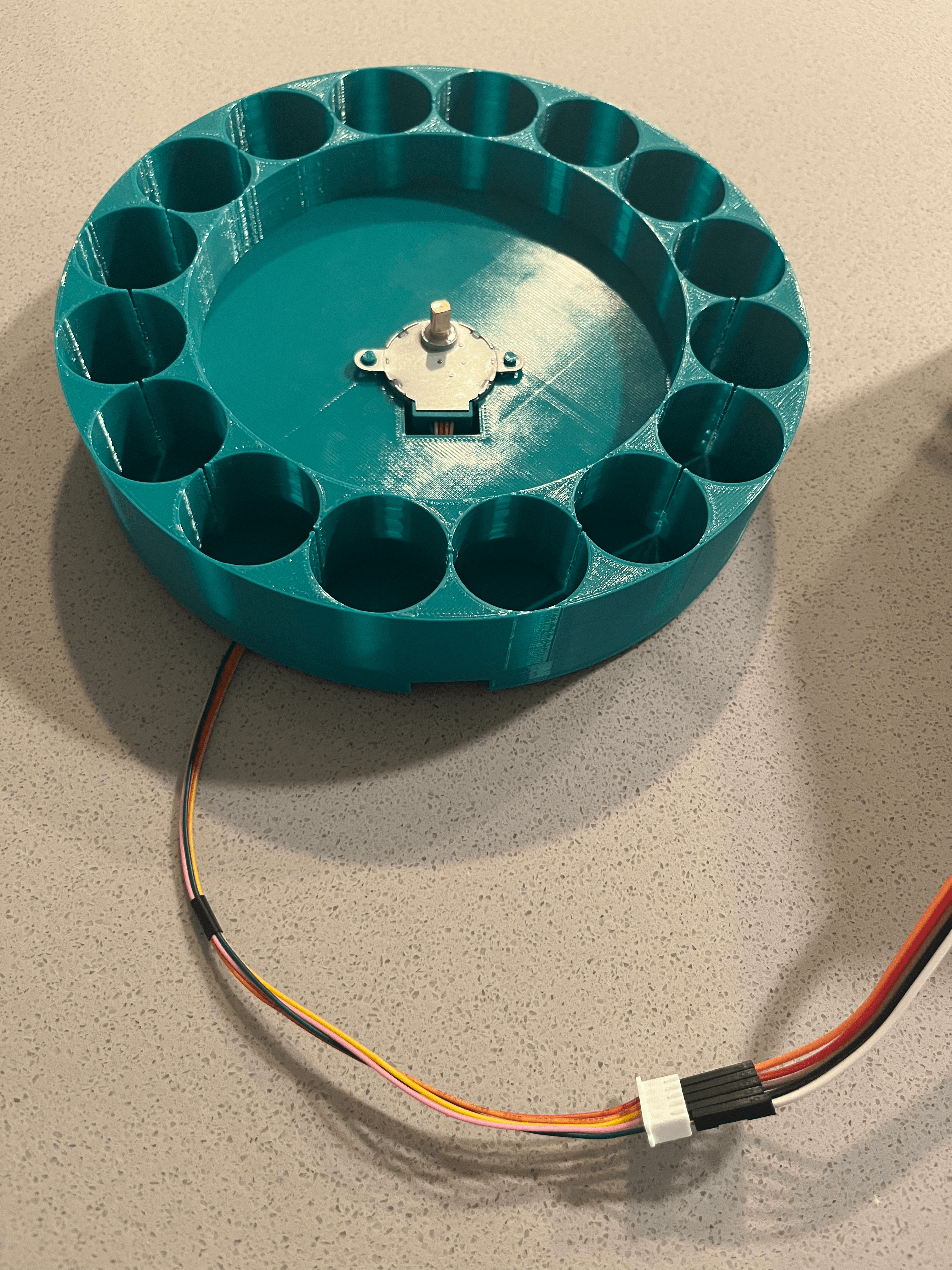
3. Connect the Vial Arm
Connect the vial pivot arm to the valve rotator and place a small funnel on top. These funnels fit perfectly on the top ring component of the pivot arm.
4. Connect Vinyl Tubing
The funnel will be placed under the chromatography column to catch and collect the flowing liquid, but this liquid needs to be fed to the head of the pivot arm to be dispensed correctly into the vial collectors. We used clear vinyl tubing for this and cut it to a length that fit our needs. For more precise dispensing, we took a 1 mL syringe, removed the plunger, cut the outer plastic part of the syringe in half and stuck it on the end of the plastic tubing that sits at the end of the pivot arm. We then attached a 1 inch 18G syringe needle on the end of the vinyl tubing. This led to perfect liquid flow from the funnel, through the vinyl tubing, out of the syringe needle, and into the respective collection vials.